Features of computer furniture, the best options for home and office

In stores where you can buy computer desks, usually from a variety of models, eyes widen. There are several product options that differ in their design, shape, and functionality. Choosing a product that is ideally suited to the characteristics of the computer and the room is not so simple. Furniture for a computer is chosen quite differently from ordinary desktops - there are some nuances here.
Content
Purpose and features
The purpose of a computer table can be understood from the name - furniture is needed to install a PC, along with accessories, speakers. An ordinary table does not fit. General requirements for a computer table are:
- When creating a design, a place for the system unit is necessarily thought out - most often it is located at the bottom right, although there are options with a left arrangement. There should be enough space in the niche for normal air exchange in the system unit. Space for speakers is provided. They are usually installed above or on either side of the monitor. The monitor is placed opposite the user. It is important that nothing interferes with the review;
- Computer tables can have sliding platforms or be without them. In this situation, the periphery is mounted directly on the table;
- In addition to a personal computer, on the table there may be documents, stationery, a router, a printer. There should be enough free space for this.
Office tables, in contrast to products for the home, are characterized by a wider usable space. But for home use, acquiring such models does not make sense, especially if the room is compact. A standard table configuration with drawers will be sufficient. About them you need to know the following:
- A normal distance for the eyes is considered to be a distance of 60 cm from the monitor - it must be adhered to;
- There should be space behind the table to accommodate power cables, extension cords and other wires;
- Such designs are universal, they can be used as a regular desk, for example, for study. But for this, lighting should be thought out competently;
- Direct computer desks differ from writing desks for peripherals and a monitor with a system unit.
The design can also be angular, which is especially appropriate with limited space. Using modular furniture for a computer allows owners of small-sized premises to create an ideal workplace, leaving only the necessary blocks.
Varieties
When purchasing any furniture for the home, you need to rely more on what parameters of the room and what arrangement of furniture is used.The point of buying expensive furniture will not be if it does not work out to “fit” into an existing interior. Or, to install an item, there will simply not be enough free space. It is necessary to evaluate exactly where the table will be installed, and then select the most optimal option.
The rules for choosing a product are that its presence does not interfere with the normal movement in the room. At the same time, the table should organically place all the necessary items. The physical characteristics of a person also need to be considered when buying such furniture, because you will have to spend a lot of time behind it.
Rectangular Tables
The classic computer desk has a rectangular shape. The difference from the usual writing is that the countertop is narrower there, and the corners are always rounded. Their accessibility and practicality led to the fact that rectangular tables are purchased for a computer club or for computer rooms. All the necessary elements, including shelves for placing the system unit, racks for the monitor, console for speakers, are present there. Not everyone can afford to install rectangular tables at home - this requires that the room be spacious.
Corner
With a lack of free space in the apartment, you need to look at alternative options, in particular, on corner tables. In appearance, such furniture can be a square or rectangle truncated on one side. The unambiguous advantage of such furniture is that computer equipment is easily placed on it. But the size of the room does not play any role. Due to the arrangement in the corner tables, it is possible to install additional elements, such as shelves. They can store equipment and documentation. If we consider the prices, then corner computer furniture is more expensive than classic models. This is due to the fact that they consist of separate modules and, in general, have a more complex design.
Circular
The most convenient for work is that computer furniture that surrounds a person from all sides. This allows you to place the necessary, including not only computer equipment, but also the office. A person does not need to get up from his workplace in order to carry out his business. These include semi-circular and p-shaped tables. They look quite stylish, but are expensive due to the presence of separate sections. And the use of such furniture at home is difficult, if you do not consider spacious rooms.
Transformers
A compact solution for compact apartments are small-sized transformer tables. They are not suitable for a personal computer, since there is not enough space. But you can use them as a desktop for laptops. Furniture is characterized by mobility and compactness. The countertop is installed at an angle convenient for work; folding legs should also be noted. This table can be taken on a trip or a long business trip. Furniture can be folded in and out in a matter of minutes; accordingly, their main advantage is mobility.
The specified computer furniture is not suitable for permanent use indoors or in the office. This is rather an option for those who are often forced to travel. This furniture belongs to a separate category, and there are no special alternatives. It is incorrect to compare it with the listed models, since they are designed to perform opposite tasks.
Consoles
The most compact option for PC furniture is the console. Due to their small dimensions, they can be installed in any area of the room without cluttering up the space. But for constant operation, they are inconvenient, since they do not allow to fully place stationary equipment. Rather, it is an option for those who use laptops.
Original designs
Designing and designing furniture on a computer is useful when resources are limited and there is simply no way to install standard furniture models. The main task of computer tables is the competent organization of the work area without cluttering up with unnecessary details. Something truly original can only be found when the search for furniture is limited by certain frames - they are the dimensions of the apartment or office. And then you have to look towards those computer tables that are able to save space without much loss in quality:
- Similar furniture can be the corner table already mentioned. About his strengths have already been described above. The use of such structures in the office allows you to create a separate working area, installing shelves and niches at your discretion. The countertop itself is large, but the space in the room is used to a minimum. Keyboard and mouse hiding in pull-out shelves. But the person working behind such furniture will have to look at the walls from two sides, which may seem uncomfortable;
- Glass constructions are rather controversial. On the one hand, there should not be problems with the question of how to make a drawing of furniture. The material may seem too luxurious, and not practical to use. In practice, the situation is such that it is almost impossible to damage toughened glass, since its thickness can reach 10 mm. The combination with wood and chrome elements makes the design look very impressive - for small rooms such computer furniture is indispensable. She will serve for a long time if she is provided with proper care. Wood erases faster than glass. But to transfer the load level, which is easily maintained by wood, glass is not able. It should also be said that glass is a cooler material than wood;
- Compact tables with wheels take their mobility. As soon as the work is finished, the table is cleaned without any problems. If the computer is rarely used, then this is a good option. They can be additionally equipped with add-ons or shelves - when designing and designing furniture on a computer, all the necessary options can be specified. For the minimalism style, this design option fits perfectly organically.
When searching for a miniature model, it is very important not to overdo it, since very small furniture simply can not accommodate the equipment. Before going to the store, you need to do the design and design of furniture on the computer with the obligatory indication of sizes.
All measurements must be performed independently, in particular, you need to know the parameters of all elements of the computer. Tables of various designs have a number of important parameters:
- The compartment for the system unit can be open or closed. A fully open block increases the chance that the block will roll over due to accidental foot movement. It is better if the margin in width will be several centimeters on each side, and there will be no back wall at all;
- The normal position of the screen is when the upper level matches the user's eye level. Even if computer furniture is presented in the form of a corner, then the monitor should still be strictly in front of the user's eyes;
- It is important that the shelf space for the mouse is sufficient for its movement - if furniture for the computer class is purchased, then there is enough space on the shelf. If the computer will be used for games, it is most convenient to place the keyboard and mouse on top of the table;
- When using a keyboard on a shelf, you must take into account its height - it must correspond to the level of the elbow. The position can be aligned by adjusting the chair to the desired level;
- It is important to consider the nature of the laying of wires and cables, including the Internet cable, where the router will stand, where the computer will connect. An unsuccessful selection of furniture design can lead to the fact that the wires have to be laid through the middle of the room to reach the outlet.
Functionality
Existing models of computer furniture differ from simple tables precisely in functionality. They can accommodate the computer itself and peripherals, provide competent cabling, arrange speakers, additional equipment and documentation. Functionality directly depends on the number of niches, drawers and shelves. Here it is worth relying on what technique the table will be purchased for. In terms of functionality, the requirements are as follows:
- Furniture for computers should be comfortable on all sides. Behind it should be comfortable to work, write, get to the back of the system unit and the part where the subwoofer and wires are usually located;
- The most commonly used items can be installed on the side of the desktop, but the main thing is not to clutter up the main space in the center;
- If there are shelves on the table, then rarely used items are located on the top sections. The same goes for the lower drawers;
- Linear and corner computer tables have one working surface, while u-shaped models have two such surfaces. On the table, you can make a zone for the PC and a separate area used for working with papers. This option, due to its size, is more suitable for the office;
- The functionality of the table increases if it is located at the window. This will allow the use of natural light in the daytime.
It is necessary to take into account the user's hand. The table can be both right-handed and left-handed. The difference in the location of the keyboard and mouse platforms, as well as in the location of the niche for the system unit.
A photo
Video











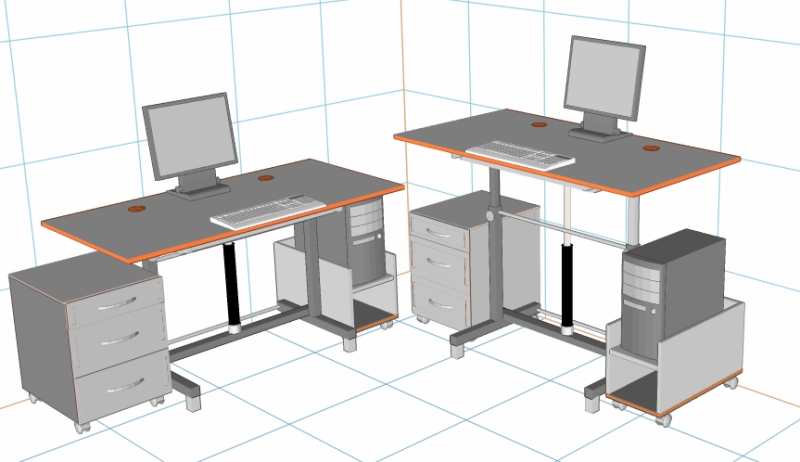








































 (votes: 1, average rating: 4,00 out of 5)
(votes: 1, average rating: 4,00 out of 5)




